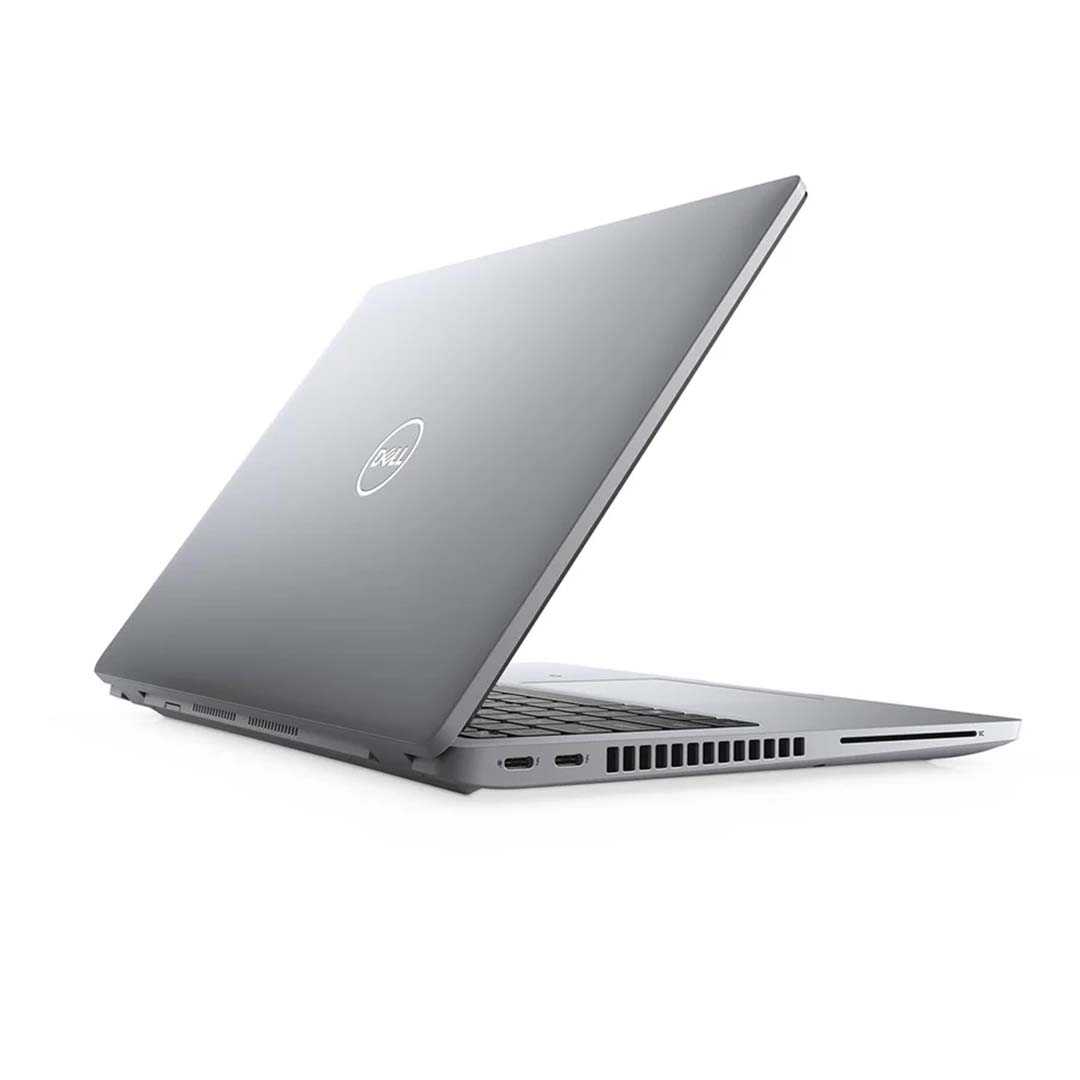HP Probook 440 G7 14" Touch Laptop (10th Gen Core i5-10210U/8GB + 16 GB Intel Optane memory/Windows 11 Pro/Intel UHD 620 ), Silver
Enjoy Free Shipping
Grade A
Quantity
- 10 In stock
| Brand | HP |
| Model Name | Probook Touch |
| Screen Size | 14 Inches |
| Colour | Silver |
| Hard Disk Size | 256 GB INTEL NVME |
| CPU Model | Core i5 |
| RAM Memory Installed Size | 8 GB + 16 GB OPTANE MEMORY |
| Operating System | Windows 11 Pro |
| Special Feature | Lightweight, Thin |
| Graphics Card Description | Integrated |
HP ProBook 440 G7 :- Price in India , Features and Specifications
Discover the HP ProBook 440 G7, Engineered for Professionals seeking robust performance, security, and reliability in sleek design
The HP ProBook 440 G7 is a powerful business laptop built to deliver dependable performance and strong security. Designed for professionals who value efficiency and protection, it combines a modern, sleek design with advanced technology that enhances productivity and safeguards important data. With its sharp display and fast processing power, the ProBook 440 G7 is perfectly suited for today’s fast-paced work environments.
HP ProBook 440 G7 - Overview
The HP ProBook 440 G7 is a dependable and adaptable laptop built for both professionals and students. Combining a sturdy build with a sleek, modern design, it offers the perfect balance of style and durability. Powered by a 10th Gen Intel Core i5 processor, this laptop delivers fast and seamless performance whether you’re working on documents, browsing the web, or streaming media. Its 14-inch Full HD display ensures sharp and vibrant visuals, ideal for both productivity and entertainment.
In terms of value, the ProBook 440 G7 is competitively priced, making it a smart choice for users who want strong performance without overspending. Reviews often praise its long battery life, wide range of connectivity ports, and comfortable keyboard. Overall, the HP ProBook 440 G7 provides excellent value for money, offering reliability, performance, and efficiency in a well-rounded business laptop.
The HP ProBook 440 G7 is an excellent choice for professionals seeking a reliable and efficient laptop. With a robust build, powerful performance, and enhanced security features, it caters well to business needs. In India, the price of the HP ProBook 440 G7 varies based on configurations, ensuring options for different budgets .
HP ProBook 440 G7 Series Notebook PCs

What is Intel Optane memory ?
In order to understand how the Intel Optane technology works, you first need a brief understanding of a computer’s memory storage system.
In most cases, your computer data will be stored on either an SSD (solid state drive) or an HDD (hard disk drive). The former acts like a solid memory chip; the latter uses a physical arm and a spinning, mechanical disk to read and write information.
There are a number of pros and cons between an SSD and an HDD, but at the core, a solid state drive usually boasts faster processing times than a mechanical hard disk drive. On the other end of the spectrum, a hard disk drive typically offers larger storage space at a lower price per byte, so you can download more movies, install more games, and save more files on a friendlier budget.
The innovative Intel Optane memory hardware combines the best of both worlds. It enables you to boost the performance of a large HDD to achieve SSD-like speeds. You can find it either pre-installed in new laptops and desktop towers, or you may add it to compatible devices.
A few base requirements to run Intel Optane memory include:
• Windows® 11 x64
• 10th Generation (or newer) Intel Core processor
• Intel 200 Series chipset (or newer)
Instead of adding more random access memory (RAM) to your computer (which accelerates your system by enabling the processor to execute more tasks at once), you can enhance performance with an Optane system accelerator on compatible devices. That means you can enjoy maximum storage, at a minimum price, with premium processing power.
What is system acceleration?
The term “system acceleration” refers to the effect that Intel Optane technology has on a computer. Compared to computers without Intel Optane, this smart memory system enables faster task completion and shorter wait times.
When Intel refers to “responsiveness,” they speak to how quickly a computer can complete end-user requests compared to the same computer without Intel Optane memory.
These requests can include:
• Power on, start-up, or boot up
• Search and find files
• Save and transfer large files
• Launch applications
• Game level loading
A high-capacity storage device coupled with Intel Optane memory offers high-speed acceleration with plenty of space to retain data.
How does Intel Optane memory work?
So far, we’ve explained that Intel Optane is a smart memory system that accelerates your computer’s performance and makes it more responsive, but how exactly does it work? In short, the adaptable technology quickly learns the tasks you perform most frequently, including everything between startup, file search, and program launch, and remembers them even when power is off.
According to the company, Optane technology works using a “unique combination of Intel 3D XPoint™ memory media with an Intel-built advanced system memory controller, interface hardware, and software IP” [1]. 3D XPoint (pronounced cross-point) refers to their nonvolatile memory technology, which allows data to be stored and saved much faster than traditional computer architecture can offer.
What is Non-Volatile Memory?
"Nonvolatile memory" (NVM) is a class of computer storage that holds saved data even when the power is shut off. It's typically used for secondary (backup) storage or long-term, persistent storage, as opposed to the volatile form of RAM, which requires constant power to retain data.
Using 3D XPoint, Intel Optane technology is able to move high-speed, high-capacity data storage closer to the computer's processor. It's said to have up to 1,000 times lower latency and exponentially greater endurance than NAND flash memory (another form of NVM storage technology) [2].
Why Does Optane Memory Make Computing Faster?
By memorizing your most used data, the smart, adaptable system accelerator can then access and store your frequently used documents, games, pictures, videos, and various applications closer to the computer’s processors.
The next time you go to launch one of these programs, you’ll experience less latency and faster computer startup. Shorter wait times mean overall smoother computing and a more enjoyable user experience.
Intel Optane memory vs. a solid state drive (SSD) or hard disk drive (HDD)?
Whether you operate on a lightning-fast SSD or a high-capacity HDD, Intel Optane memory allows you to make the most out of your system by complementing your DRAM, or dynamic random access memory.
What Is the Intel Optane Memory and Storage Management Application?
The Intel Optane Memory and Storage Management application is used to manage:
- RAID Volumes: The application has the capability to combine multiple drives (RAID Volumes) to maximize storage performance and potentially reduce data loss.
- Intel Optane Memory Configuration: The application also has the capability to combine an Intel Optane memory module with a slower performance drive to increase the overall responsiveness of the system.
Functionalities of the Intel® Optane™ Memory and Storage Management application
The application is organized into five main areas that can be selected by using the navigation buttons on the left panel as shown below:

Explore more
Compare Products
| Price |
|---|
| SKU |
| Rating |
| Discount |
| Vendor |
| Tags |
| Weight |
| Stock |
| Short Description |
Compare Products
Need help
- Heading
- Heading
Description here

Dell 5400 | 8th Gen Intel Core i7-8650U | 14" Inch | Win 11 & MS Office | 1 YR Warranty
From Rs. 22,990.00
Preorder

(Refurbished) Dell Latitude 3410 | 10th Gen Intel Core i5 | 14" Inch Screen | Windows 11
From Rs. 19,990.00
Preorder

(Refurbished) Dell Latitude 5410 | 10th Gen Intel Core i5 | 14" Inch Screen |Windows 11 Pro
From Rs. 21,990.00
Preorder

Dell Latitude 7310 | Intel Core i7 10th Gen | 13.3" Inch Screen | Windows 11 & MS Office | 1 YR Warranty
From Rs. 27,990.00
Preorder

(Refurbished) Dell Latitude Laptop 5400 | Intel Core i5 Mobile-8th Gen | 14 Inch Screen | Windows 11
From Rs. 18,490.00
Rs. 26,000.00
Preorder